StreetPricer keeps a log of all tasks performed. These tasks can include any Scans, CSV uploads (Import), Store syncs, etc. manually triggered by the user.
You access the reports online at Reports > Tasks
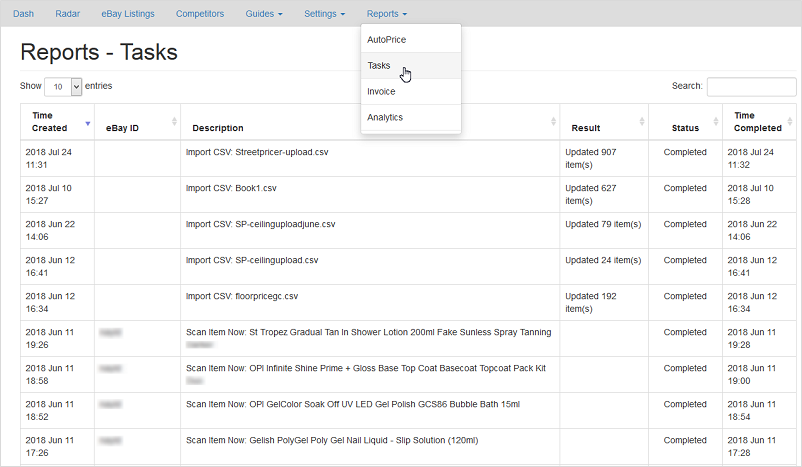
Time Created
The Date and Time the task was created. (Scan Now pressed, Upload sent, etc)
eBay ID
Usually with Scan Now. Lets you know which store the task was applied to.
Description
- Import CSV - when you upload a CSV file. It will show prefix of Import CSV: filename
- Scan Item Now - When you hit the scan now button in eBay Listings page. Prefis of Scan Item Now: ItemTitle
Result
Applies to uploads. Shows the number of items updated.
Status
- Created - when the task was triggered (see Time Created)
- Completed - when the task has completed (see Time Completed)
- Completed with Warning - task has completed but there were issues. Usually due to missing fields.
Time Completed
The Date and Time the task was completed
Some things to watch out for especially when doing an upload:
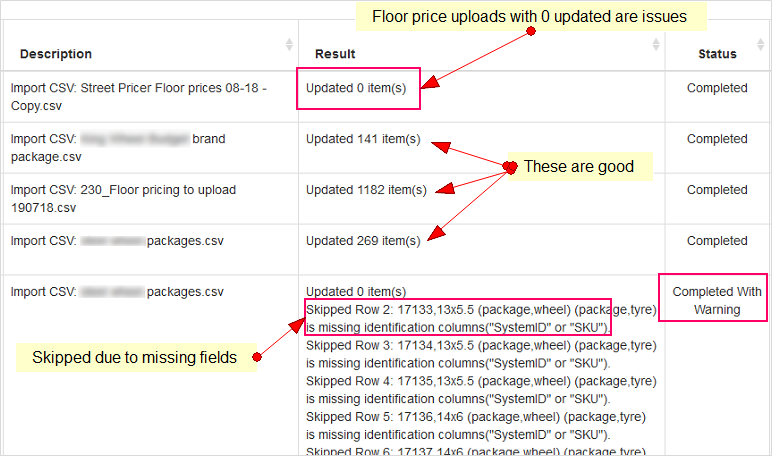
Updated 0 item(s)
Usually indicates a problem as nothing was updated
Completed with Warning
Usually an issue with the fieldnames in the CSV