Sometimes you do not want every item to be repriced. Just some.
For AutoPrice to happen in the first place:
- The master switch must be On (this is ON by default) and applies for the whole store.
In Settings > Stores and Listings
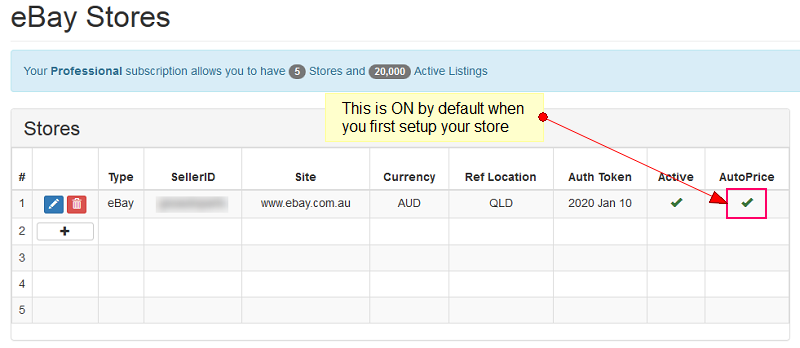
- There must be at least ONE competitor marked on the item
- There must be a Floor Price set
AutoPrice for individual items
In the eBay Listings page of your items, all your items have the AutoPrice box checked (ON) by default. Scroll to the right to see them:
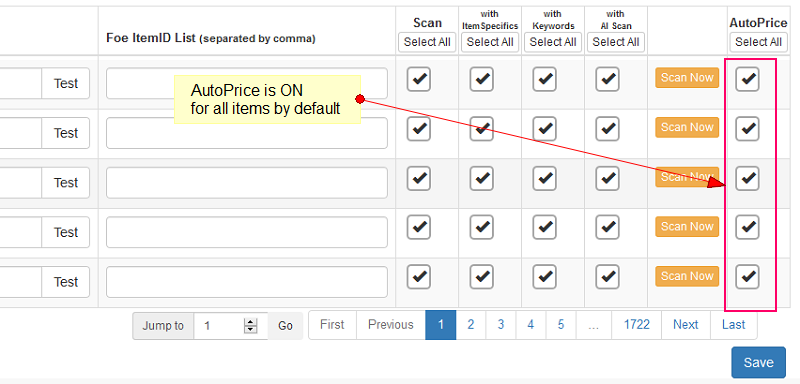
You can selectively turn OFF those you do not want AutoPriced.
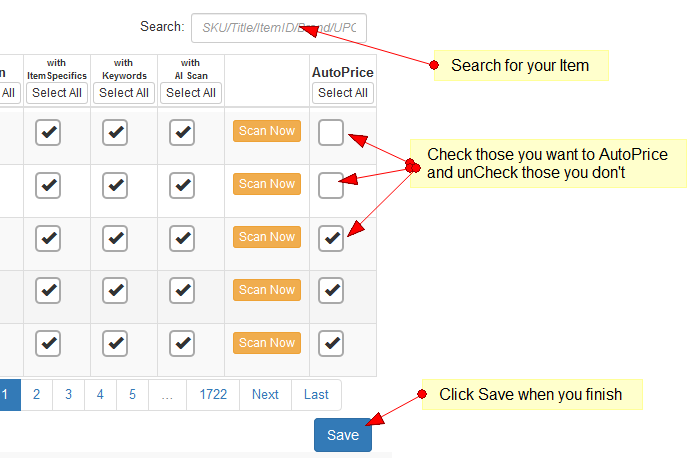
We definitely don't recommend this method unless there are only a few you want to change. For larger changes, please use the CSV method to do this.
Turning AutoPrice On/Off for individual items via CSV
First, from the eBay Listings page, download a copy of all your items.
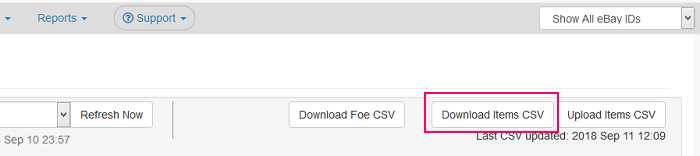
Select only the fields you need. In this case, check "AutoPrice". SystemID and SKU are already checked:
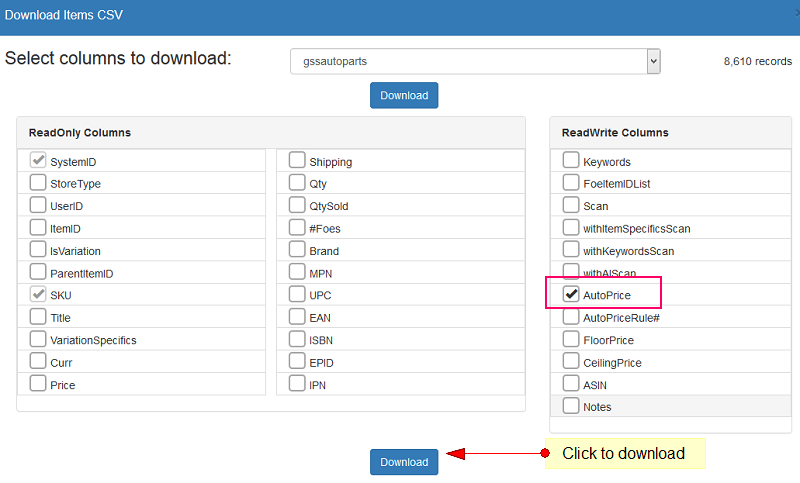
Your CSV download will look like this:
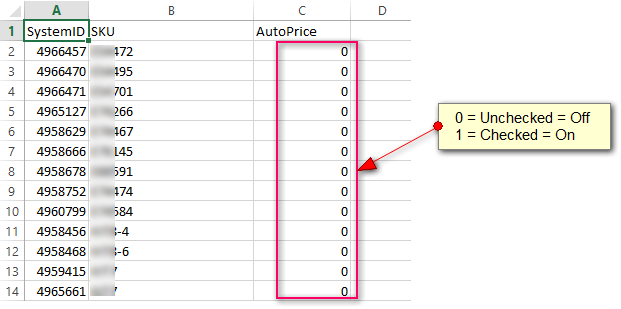
In the AutoPrice column:
- Use "1" for items you want AutoPriced
- Use "0" for items you do NOT want AutoPriced
Make sure you Save your file as CSV
Now, back at the eBay Listings page, Click the Upload Items CSV button.
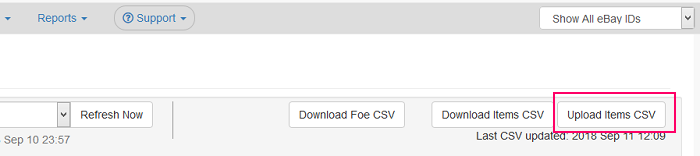
Then select the file from your local directory.
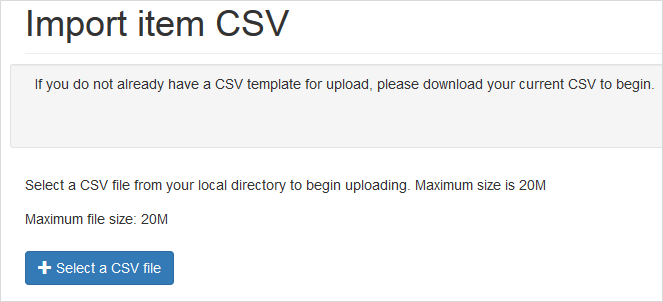
Once you've selected the file, it will be uploaded.
Do a quick check when the CSV has been processed.
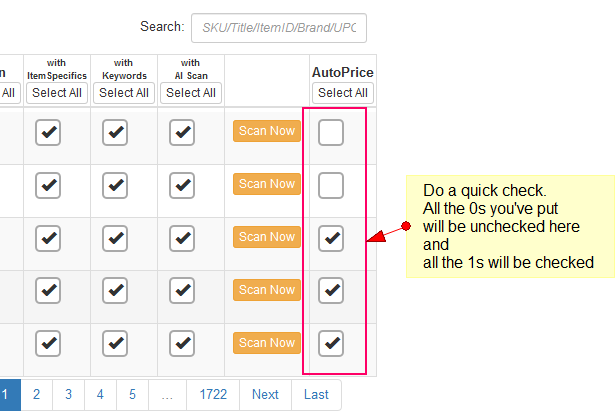
Only items that have their AutoPrice box checked will be AutoPriced.