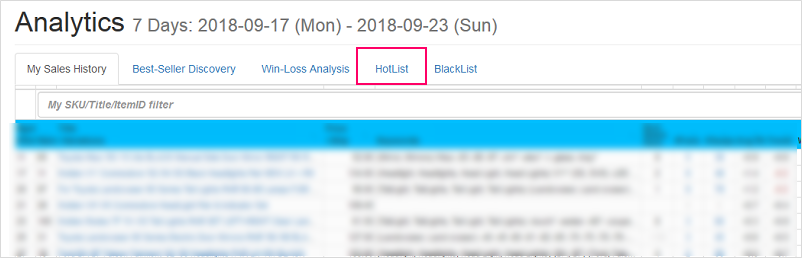A HotList is an item you marked because you want to pay special attention to it and you can show a short list of such items.
Hotlist items are AutoPriced every 4 hours, separately from your normal AutoPrice schedule. Also, they can be used as a filter in the Radar.
Depending on your subscription package, you will be allowed a certain number of hotlisted items.
Standard = 20, Standard + = 50, Elite = 100, Professional = 200.
To View and Add/Remove items to the HotList
At the eBay Listings page, if you can't already see it as one of the columns, click Show/Hide Columns to display the column.
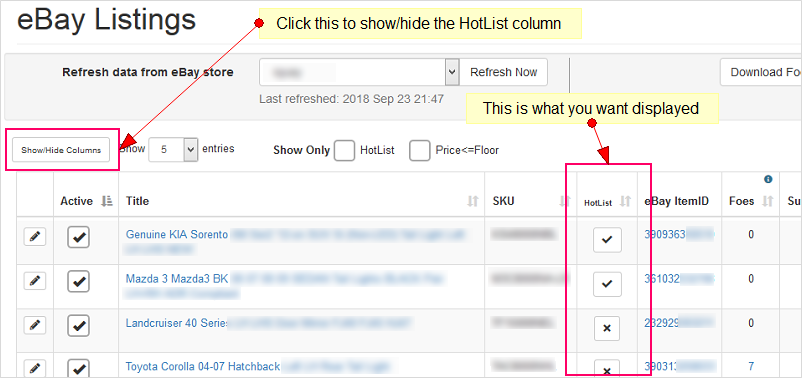
You will see a table of columns you can view or hide:
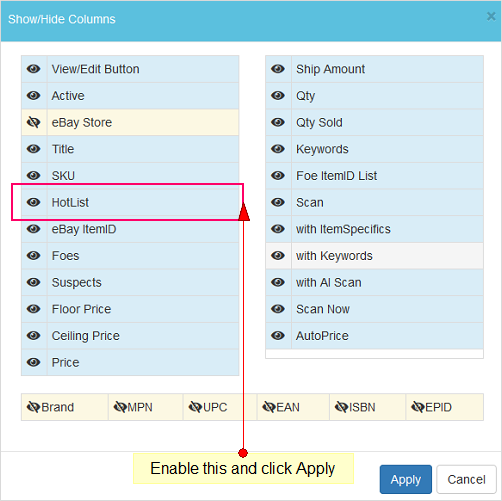
When you view the HotList column on the eBay Listings page:
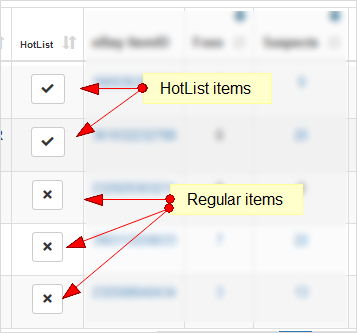
To Add an item to the HotList
Mouse over the  , and it should turn into a
, and it should turn into a  , click on it and it will be added. The icon will turn into a
, click on it and it will be added. The icon will turn into a  .
.
To Remove a HotListed item
Mouse over the  , and it should turn into a
, and it should turn into a  , click on it and it will be removed. The icon will revert back to a
, click on it and it will be removed. The icon will revert back to a  .
.
To view only your HotList items
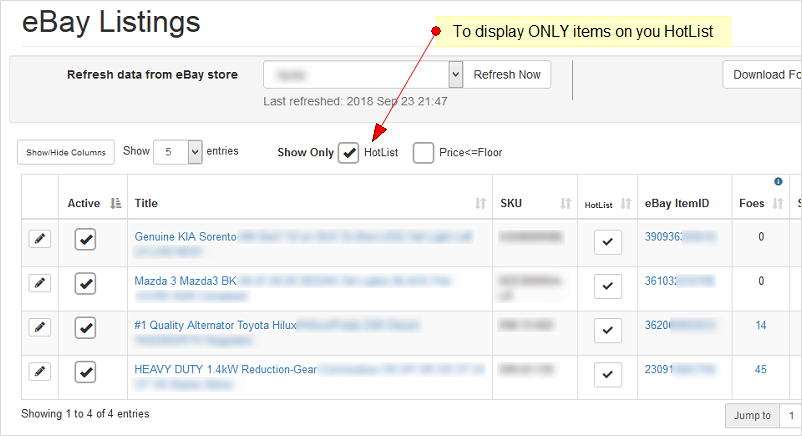
Using the Radar filter
If you want to filter the Radar to only show HotListed items and their suspects, first click on the More Filters button to expand the filter selections.
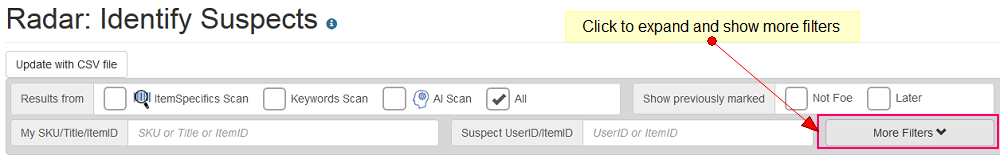
The expanded section will show:
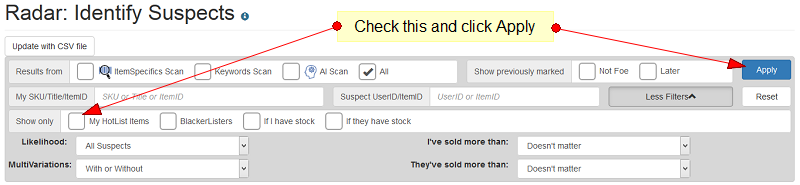
Check the My HotList Items and click Apply to view only HotListed items with their suspects on the Radar.
AutoPrice Schedule
Items on your HotList are repriced every 4-6 hours. This is done separately from your regular AutoPrice schedule.
Upcoming usage of HotList
We will be adding HotList items on the upcoming Analytics, which focuses on your hotlist items and their respective competitors. This will also include any future email notifications of activities of your hotlist items' competitors.