Neto Integration is used for AutoPrice updates directly to your Neto application.
Follow the steps below to integrate Neto API to StreetPricer's AutoPrice updates.
Create an API user in in Neto
1. Log into your Neto Control Panel
- If your site is not live, go to your Neto provided URL - yourdomain.neto.com.au/_cpanel
- If your site is live, go to your domain URL - www.yourdomain.com.au/_cpanel
2. From "Settings & tools" and click on "Staff users"
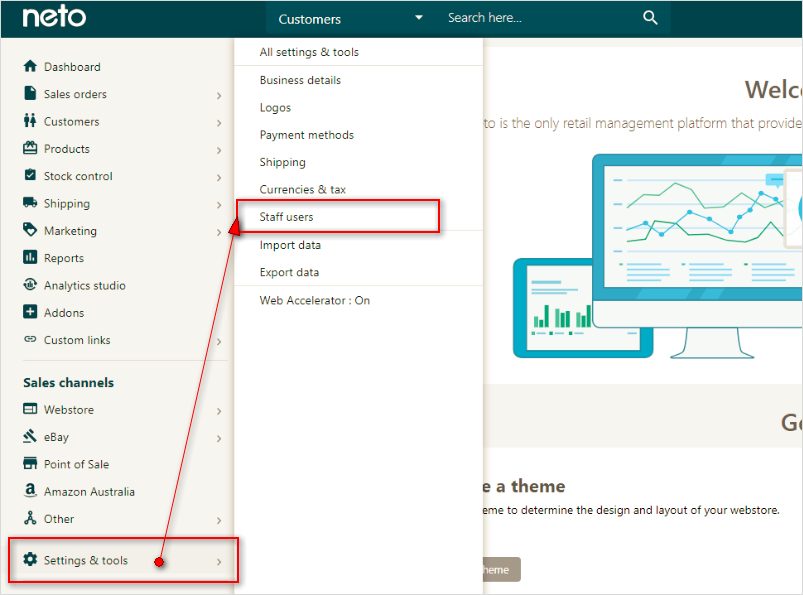
3. Click "Add New" to add a new staff user
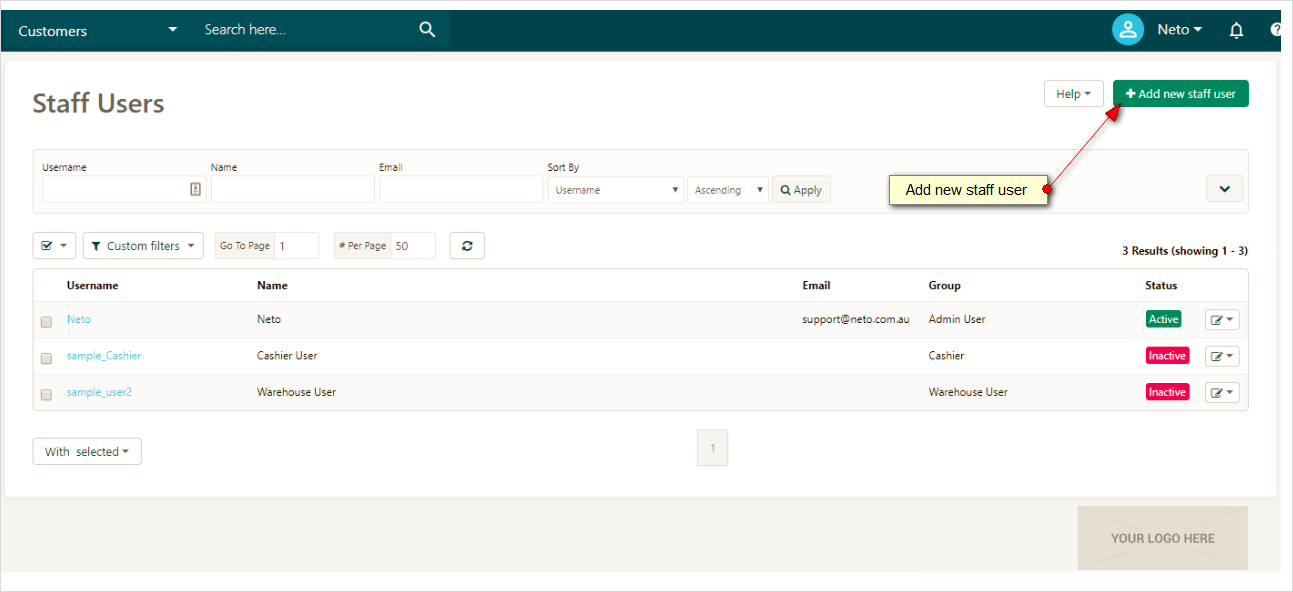
4. Fill in all the mandatory fields shown below, "regenerate" the API Key and save the new API user
- be sure to use "API User" as the User Permission Group
- remember to "regenerate" the API Key
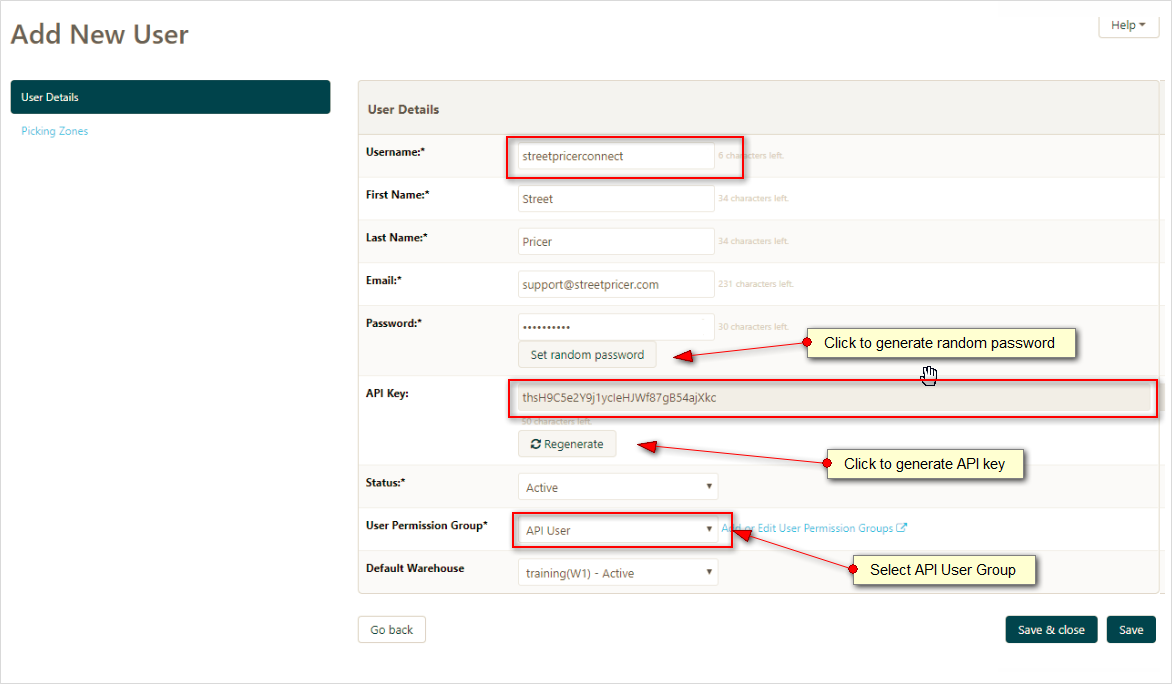
5. Note down the Username and API Key for next step
6. IF you're using other than A price for your eBay prices, make a note of whether it is A, B or whichever user price group you are using.
Enter the Neto API details into StreetPricer
1. Log in to your StreetPricer account
2. From the top menu, go to the Settings > AutoPrice
3. At "AutoPrice update method" click the Edit button
4. Under the eCommerce Platform header, select "Neto" by clicking on the checkbox.
5. Enter your Neto Site Domain Url, Username and API Key from the previous step
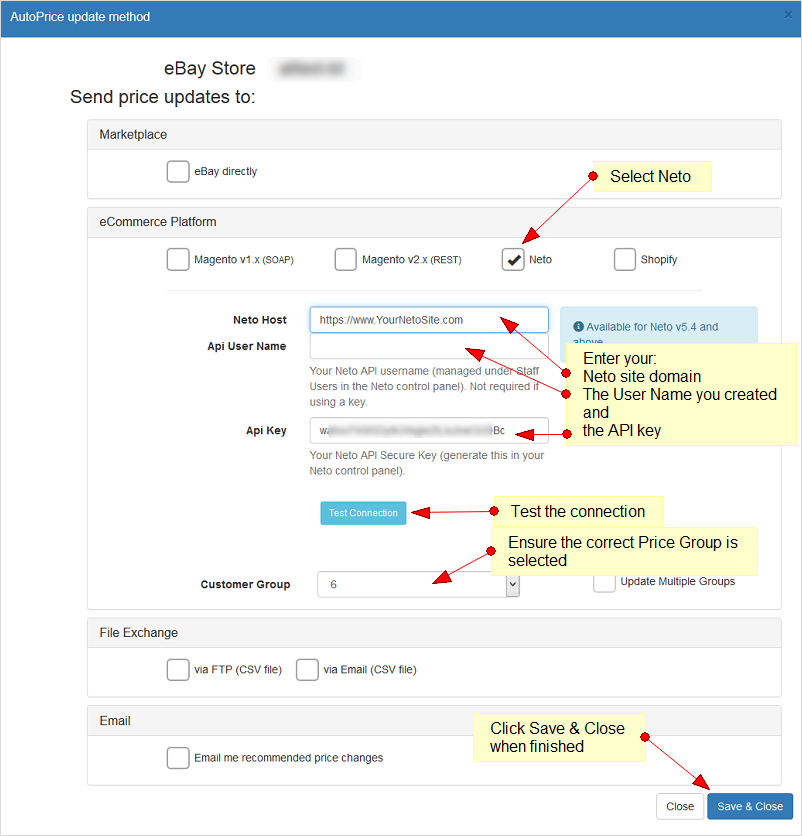
6. Click the "Test Connection" button to ensure that the information you entered is correct and your connection works
7. IMPORTANT! - Change the Price Group to the user price group you are using for eBay prices
8. Click Save & Close