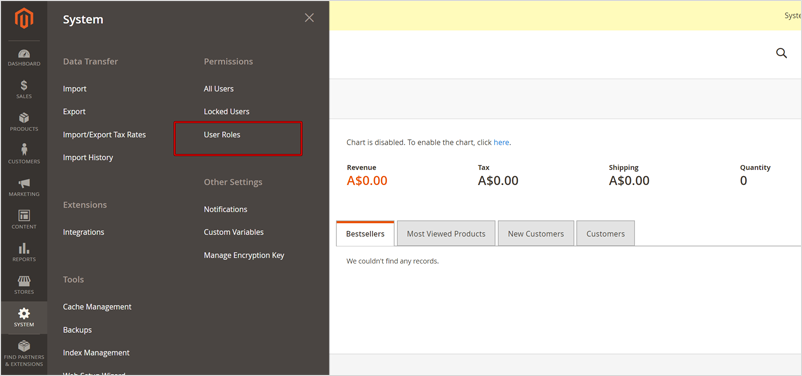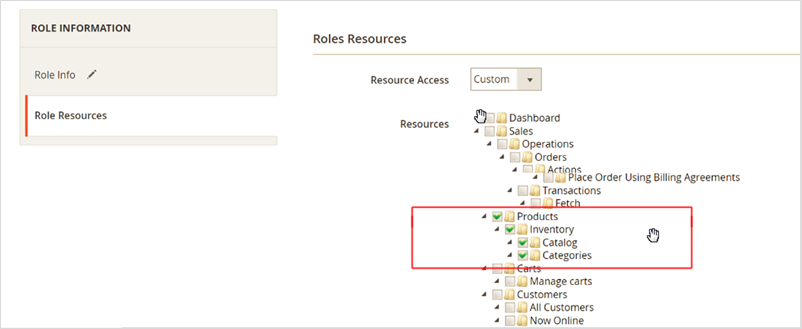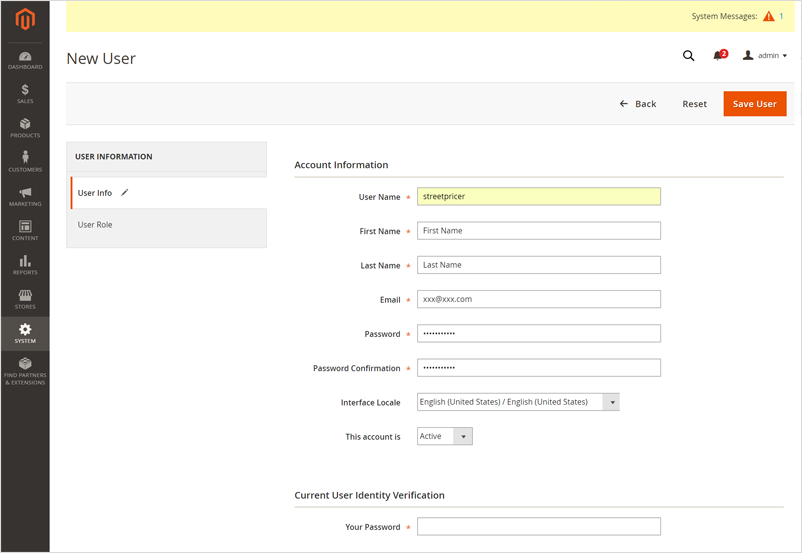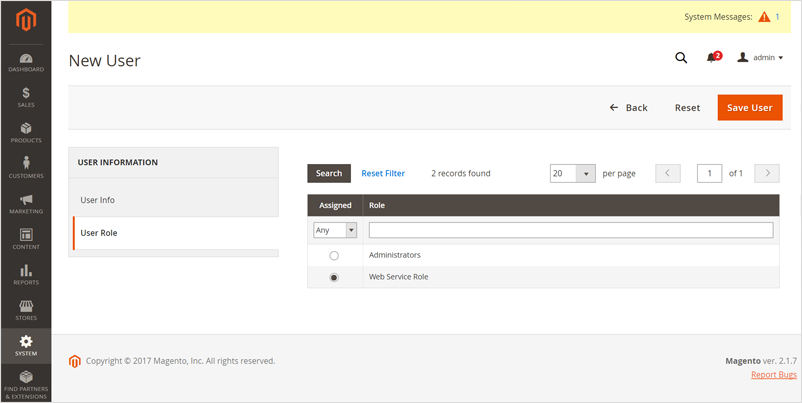To integrate to Magento V2.x via API, you need to create both a Webservice Role and a Webservice User.
Follow the steps below to integrate Magento V2.x API to StreetPricer's AutoPrice updates.
Create a Webservice role in Magento
1. Log in to your Magento Admin Panel.
2. From the menu "System" go to >> User Roles
3. To create a new Webservice role, click the "Add New Role" button.
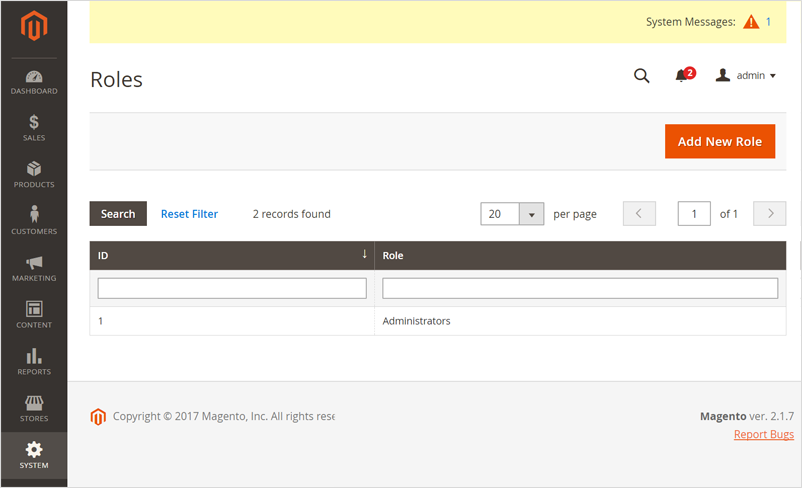
4. In the Role Information >> Role Info tab on the left, give this role a name like "streepricer api", in our example we shall just use "Web Service Role"
5. You will have to provide your logged in password before you can save the role.
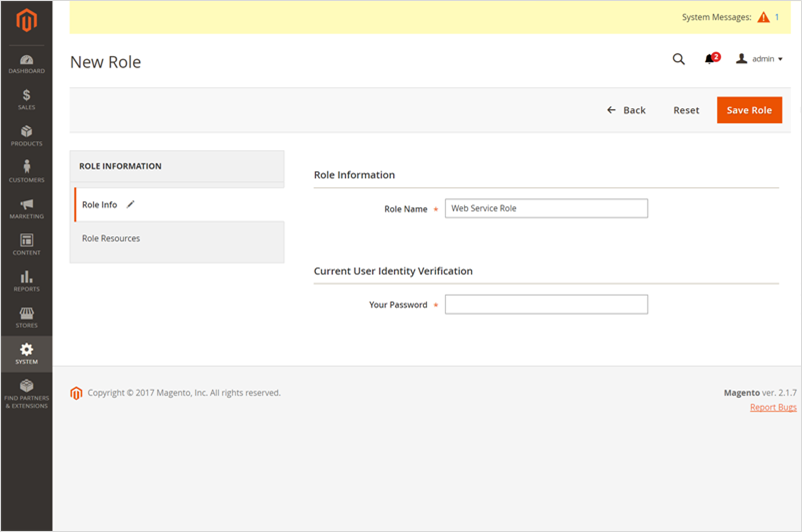
6. Save the role.
7. You now need to assign resources that this role is allowed to use.
8. From the left menu, click "Role Resources".
9. In Roles Resources, set Resource Access to All, or ensure all the Products and sub-categories are selected.
Create a new Webservice User in Magento
1. From the menu "System" go to >> All Users
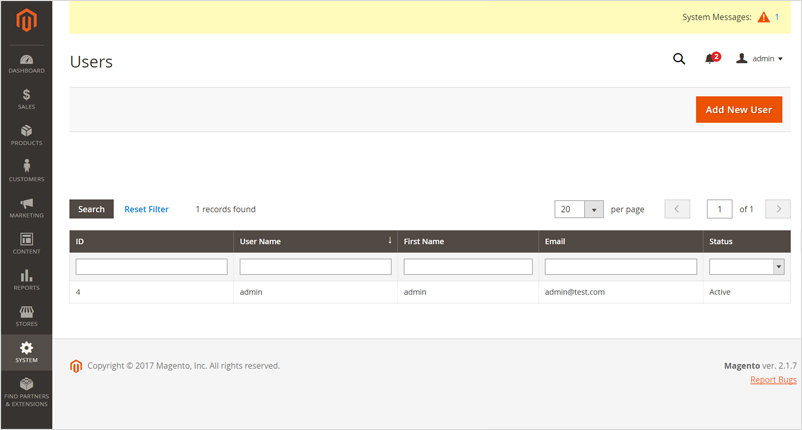
2. Click the "Add new user" button and fill in the mandatory fields
3. Please jot down and remember the User Name and Password, you will need this later in setting up API for StreetPricer
4. Save the User
5. Now you have to assign the Role you created earlier to this User.
6. Click "User Role" from the left menu
7. Select the Role you created earlier
8. Click the "Save User" button in the top right corner.
Enter the Magento V2 API details into StreetPricer
1. Log in to your StreetPricer account
2. From the top menu, go to the Settings > AutoPrice
3. At "AutoPrice update method" click the Edit button
4. Under the eCommerce Platform header, select "Magento v2.x (REST)" by clicking on the checkbox.
5. Enter your Magento Host Domain Url, Username and Password from the previous steps.
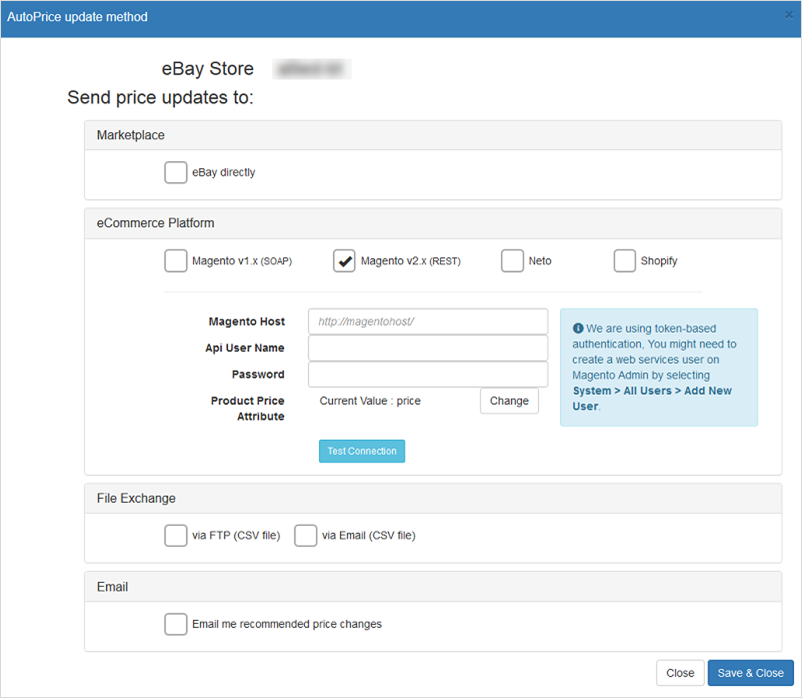
6. Click the [Test Connection] button to ensure that the information you entered is correct and your connection works
7. If the connection works, change the Product Price Attribute if necessary - if your eBay price is using a different field name
8. Click Save & Close