BigCommerce Integration is used for AutoPrice updates directly to your BigCommerce application.
Follow the steps below to integrate BigCommerce API to StreetPricer's AutoPrice updates.
Create an API account in BigCommerce
- Log on as Store Owner (only Store Owners can create an API account)
- To access Store API Accounts, go to Advanced Settings › API Accounts
- Click Create API Account.
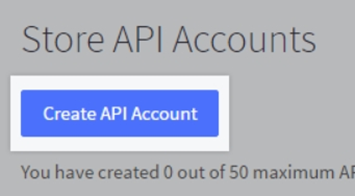
- Enter a Name for the app/integration corresponding to this account
- Copy or make a note of the API Path
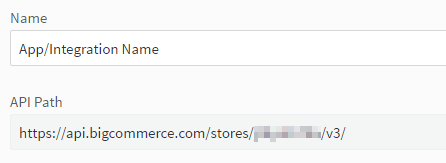
- Under OAuth Scopes, specify the API resources and permissions. You need to enable Read/Write access you your Prices.
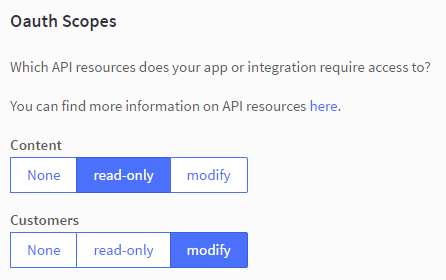
- The Information and Settings OAuth scope encapsulates the configuration settings across multiple domain areas of the platform.
- When you’re done making changes, click Save. A successful save will display the pop-up shown below. It will contain the API credentials that your app will need for OAuth access
- A .txt file containing the same credentials will (on most browsers) download to your computer.
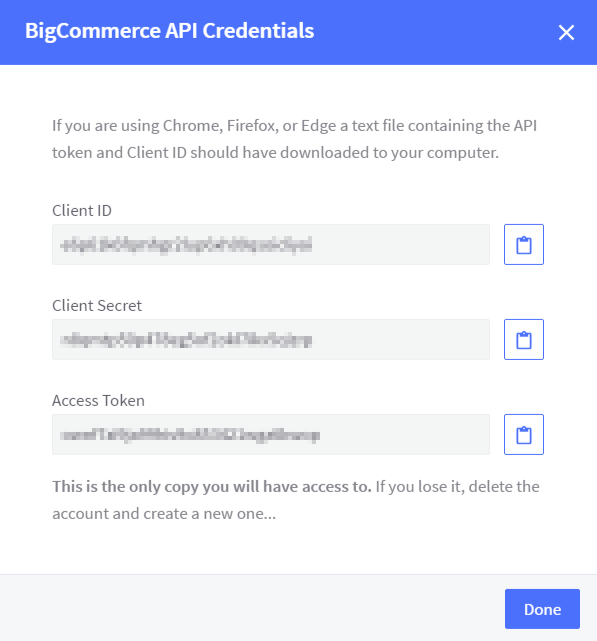
Enter the BigCommerce API details into StreetPricer
1. Log in to your StreetPricer account
2. From the top menu, go to the Settings > AutoPrice
3. At "AutoPrice update method" click the Edit button
4. Under the eCommerce Platform header, select "BigCommerce" by clicking on the checkbox.
5. Enter your API Path, Client ID, Client Secret and Access Token from the previous step
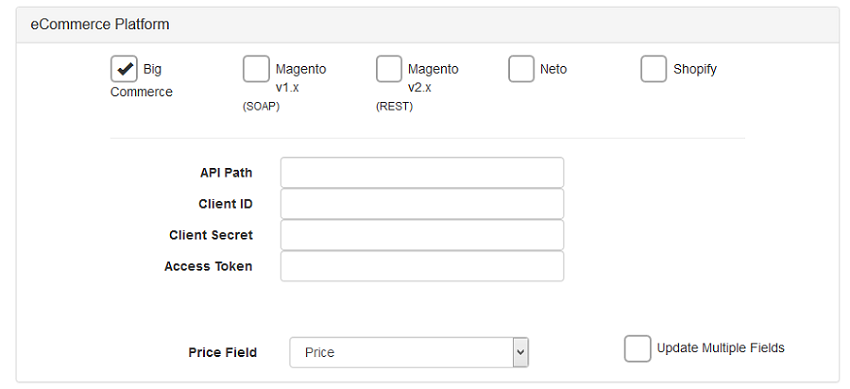
7. IMPORTANT! - Change the Price Field to one you are using for eBay prices
8. Click Save & Close