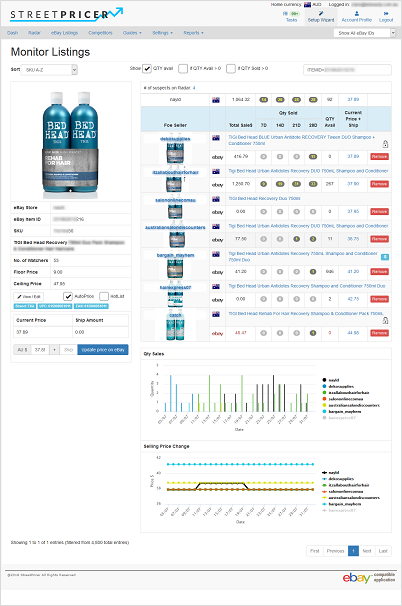The Monitor Listings page is where the competitor data is monitored and tracked for changes. Every item of yours will have one.
To view this page, click on the Title or Foe link in the eBay Listings page of the particular item.
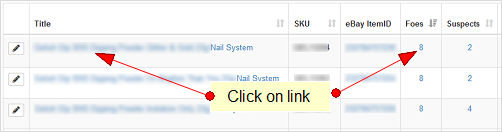
Monitor Listings page
|
|
There are 3 main sections to the eBay Listings - Monitor page:
|
Left Section
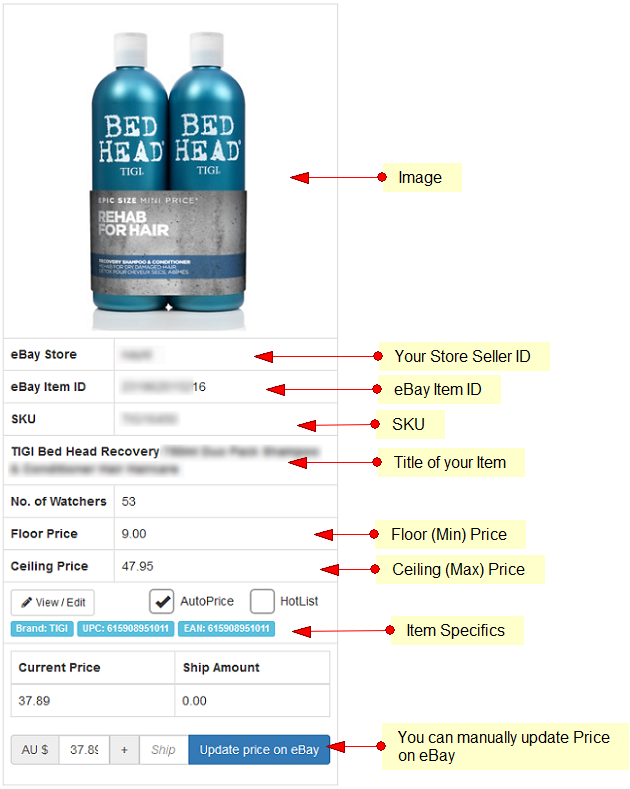
Items on eBay Promotions will not be updated.
Right Section Filters
The filters in the right section include top right and bottom right sections.
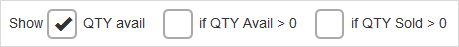
- Show [ ] QTY avail - shows the QTY column. (default = checked)
- If QTY Avail > 0 - If checked, shows only competitors that has stock (default = unchecked)
- If QTY Sold > 0 - if checked, shows only competitors that have sold at least 1 (default = unchecked)
Top Right Section
This section displays the following features listed in the table below the graphic.
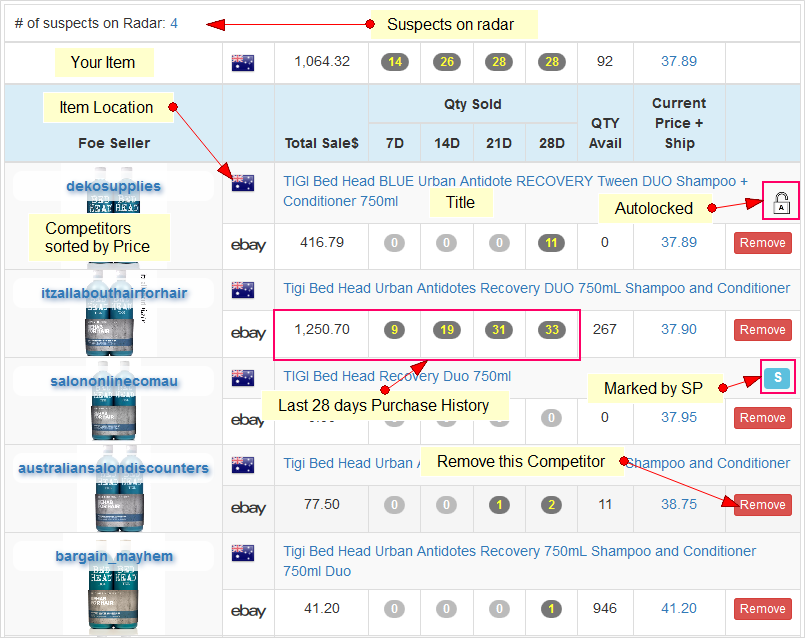
Interactions
Sellers can review sale and pricing interactions in the Monitor Listings charts.
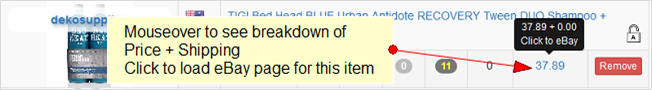
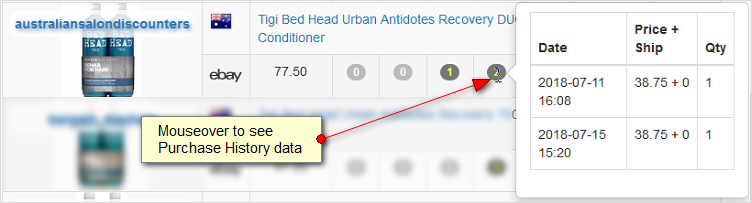
Bottom Right Section - Charts
Qty Sales and Selling Price Change charts are available in this section
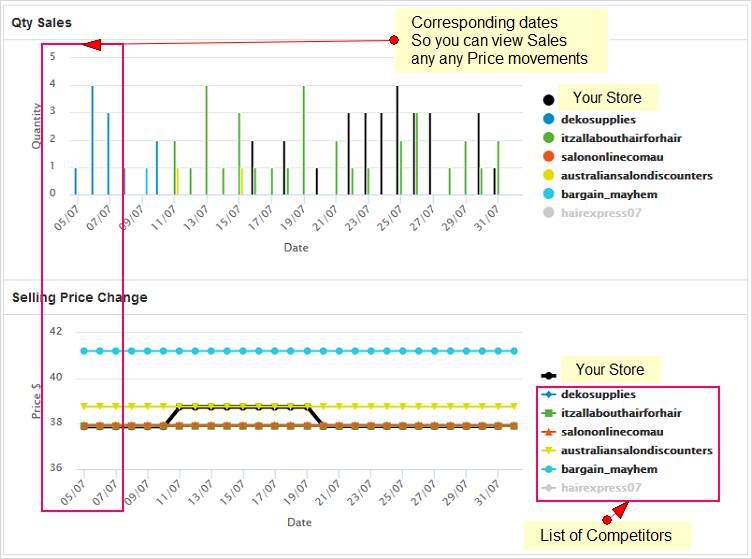
- You can show or hide competitors to unclutter the charts
- Mouseover the chart points to see the details