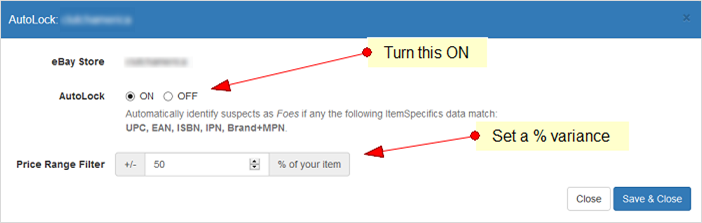If identifying your Competitors manually from the list of suspects in the Radar seems to be a chore, it is.
If your listed items on eBay contain structured information in the Item Specifics, like UPC, EAN, etc. AND most of your competitors do as well, we can automate this process of turning suspects into Competitors for you.
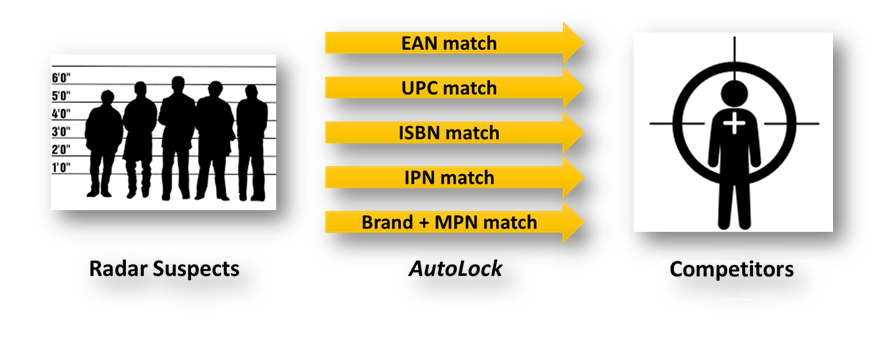
AutoLock
This is found under Settings > Radar and AutoLock.
https://www.streetpricer.com/webApp/admin/radar_n_autolock
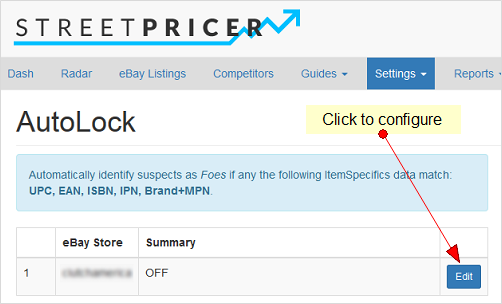
AutoLock is designed to lock your Competitors for you under very strict conditions. The only setting you do is the price variance and turning it on or off. AutoLock will lock any suspects as Competitors if:
- A Global unique barcode (GTIN - Global Trade Item Number) matches. These can beEAN, UPC, ISBN or even IPN
- OR both the Brand and MPN (Manufacturer Part Number) matches.
The % variance or Price Range Filter will help handle issues like pack size. A UPC for model of perfume or oil filter is the same regardless if its a single pack, or more. The variance set helps to avoid that.
E.g. the following radar suspect would have been AutoLocked if turned on with a 30% variance:
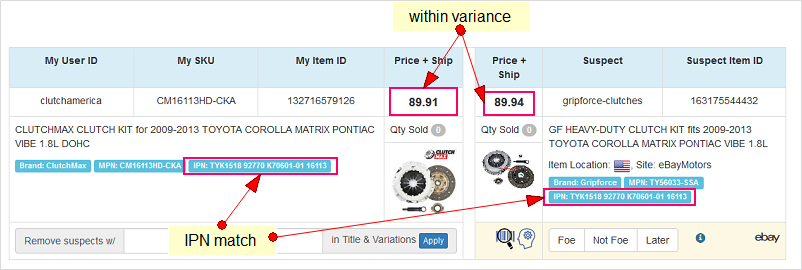
AutoLocked Competitors can be seen in the Monitor page with a padlock icon
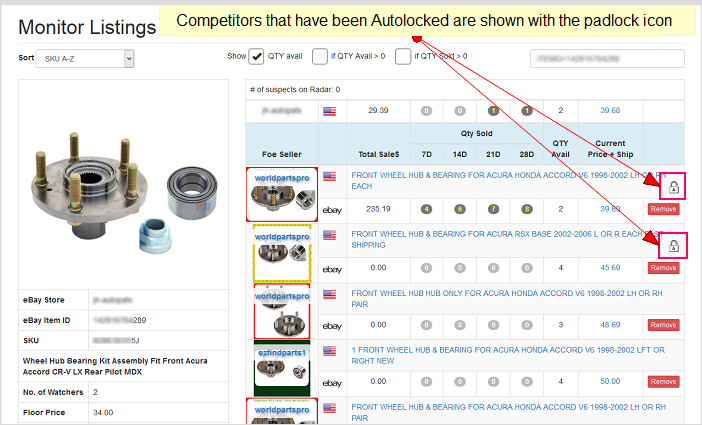
If a suspect is AutoLocked, it does not even show up on the Radar, there is no need to. Suspects who are prime candidates for AutoLock (i.e. meets GTIN conditions) but fall outside the % variance will be dropped into the Radar for manual marking.