Here is how you export your Active Listings from eBay to a CSV or PDF file.
Go to My eBay, Selling Manager, or Selling Manager Pro, Listings > Active
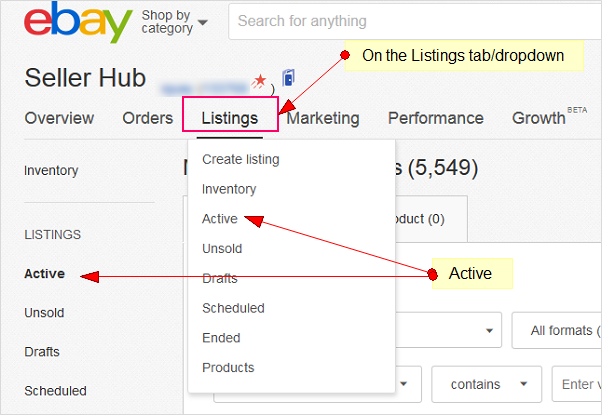
Here you will see all your Active listings.
Unfortunately, the current way is not intuitive at all and requires that you "edit" your listings before you can export that to a file.
eBay allows you to select the 200 listings you see on this page.
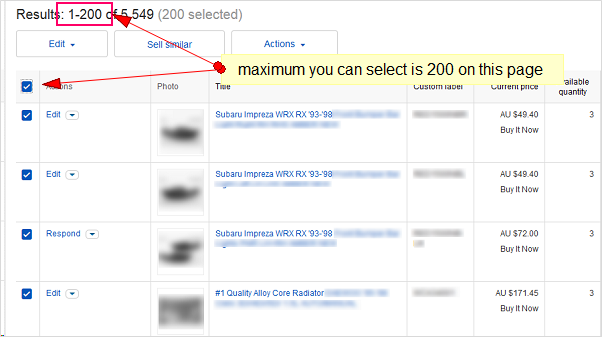
OR from the Edit drop-down, it will allow you to edit 500 listings at a time.
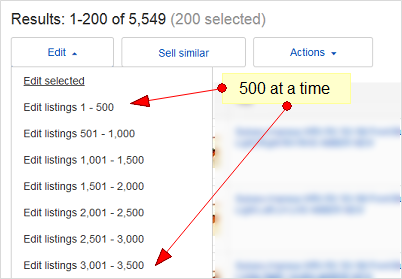
If you have more than 500 listings, you will have to do this a couple times in order to get all your active listings exported.
Select the first Edit listings 1 - 500:
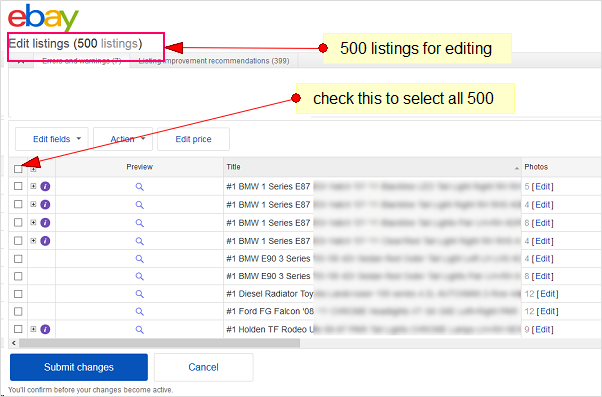
Check to top box to select all 500 listings, this is what we want to export.
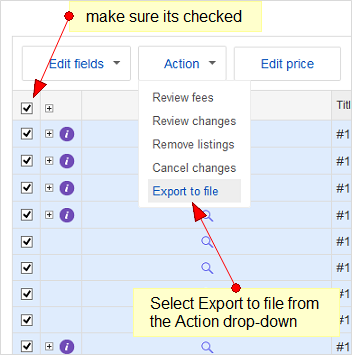
Make sure you select Export to CSV
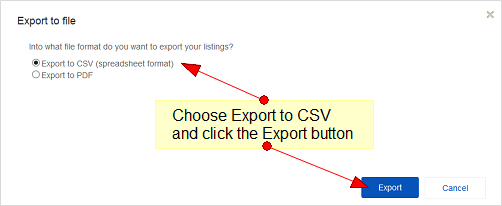
Save that file to your computer.
If you have more than 500 Active listings, repeat the process and ensure that the filenames for the CSVs are different and won't overwrite each other.
The CSV file will look like this:
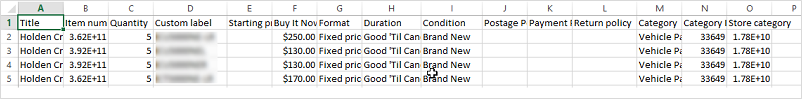
Note that Custom Label is actually what eBay uses for SKU. This field is not shown on your eBay listings Item Specifics and is internal to you.
Hope that helps! :)
Video on YouTube, courtesy The Family Pickers