Sometimes you already know who your competitor is for any particular item of yours. This may be from previous software that you have used, or a spreadsheet that you keep, or simply from searching eBay on your own.
If this is the case, instead of StreetPricer scanning for such known competitors, you can take a short cut and ADD the competitor's eBay Item ID (or Item Number) directly into StreetPricer.
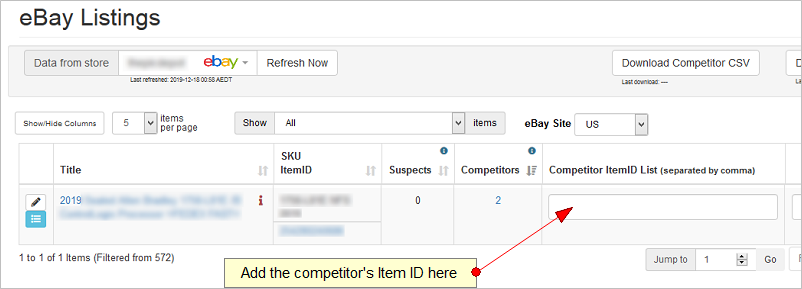
So if you have the Competitor's Item ID, simply add it here (Competitor ItemID List). If there is more than one, just separate it with commas. Don't forget to save.
What happens after?
- StreetPricer will have to verify and check that this item id does exist on eBay
- StreetPricer will then pull in that item id's data (price, title, etc.)
- The competitor will be added to the Competitor Monitor page for that item
- Once that is done, StreetPricer will REMOVE the Item ID from the Competitor ItemID List.
So do not be alarmed about this mysterious disappearance of the Item IDs you entered and save. When it disappears, it simply means that it has been processed and added as a competitor.
In your monitor page you will know which competitors have been added in this process.
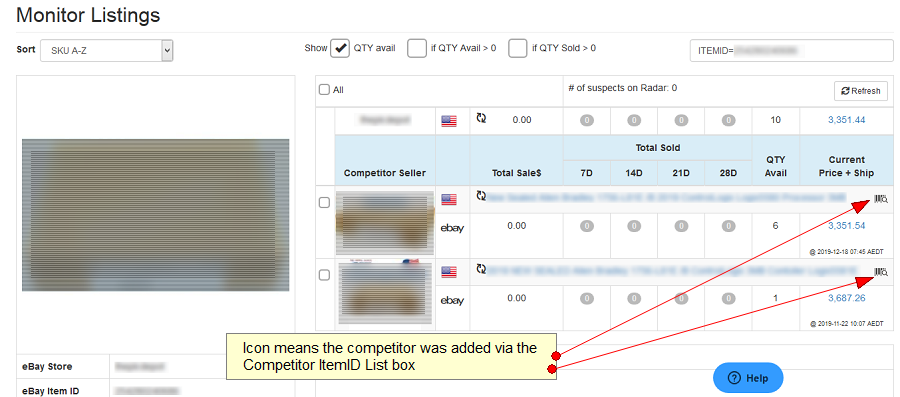
Competitor Item IDs can be added on the eBay Listing page or en masse using the CSV upload method.
Note that if the Item ID provided turns out to be a multi-variation listing, it cannot automatically confirm that as a competitor, as we would not know simply from the Item ID, which of the variations is the competitor. As such, the Item ID would be dropped into the Radar > Suspects page for identification as per normal.